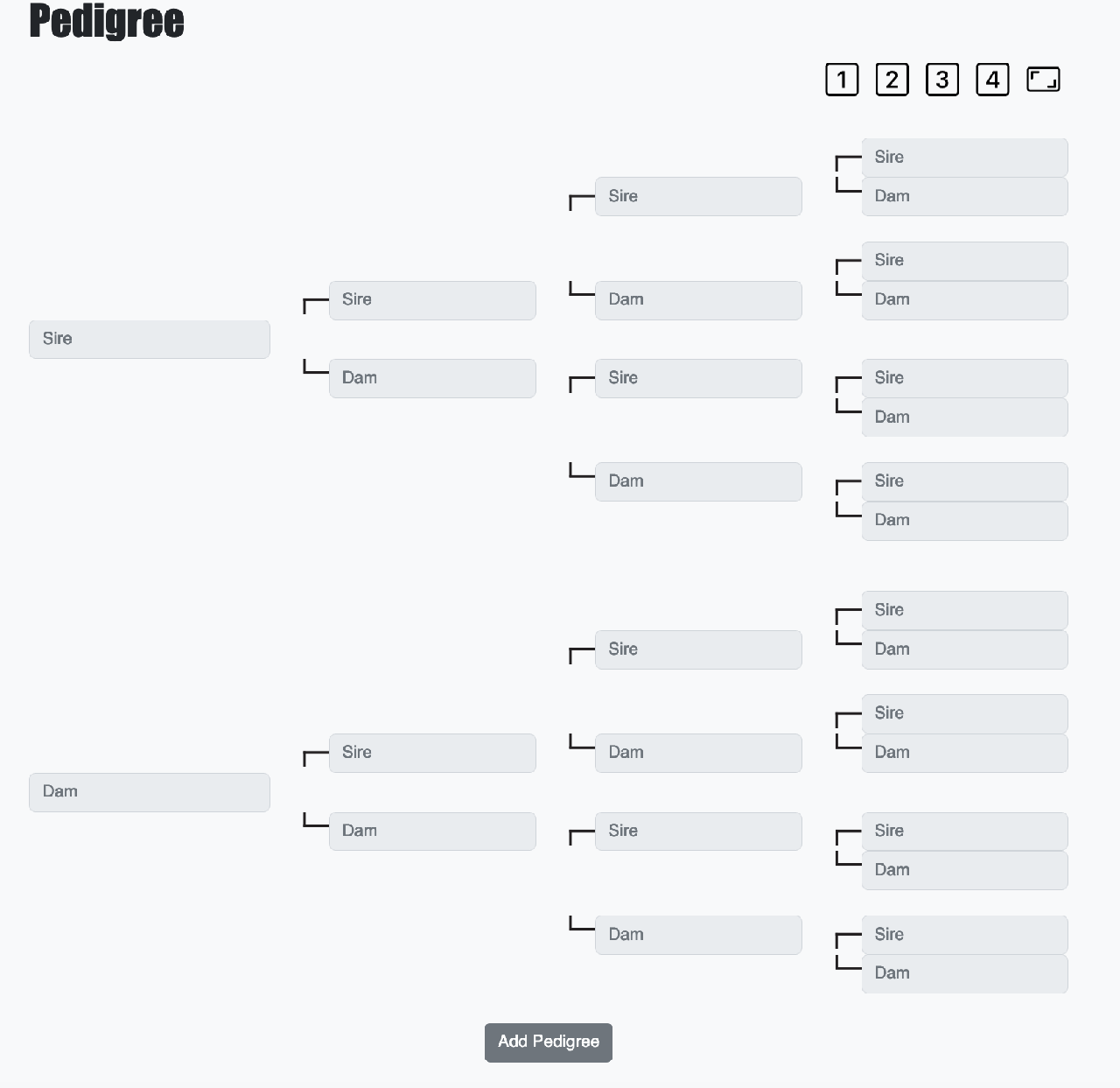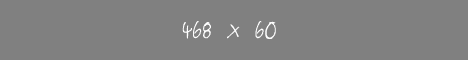How to create a pedigree
Posted 11/22/2024
Anybody can quickly create or prototype a pedigree on Perfect Pedigree. Simply fill out the top section of the form with as much information as your have. Not all fields are required, but Registration name, Breed, Sex are. You must fill out those required fields before you will be able to enter any heritage. Because space is limited on a phone, you'll have the option to enter one generation at a time, simply click on the icons 1,2,3,4 to enter information for that generation. We suggest your start with the first generation [1], our system will allow you to autocomplete the pedigree if it finds a matching name ... this can save you a ton of time. If autocomplete is available, you'll see a drop down menu appear with matching name, just select the most appropriate one. Once the autocomplete as populated your form, you are free to correct or change any names. Click on the expand icon, will show all the generations on the screen at one time.